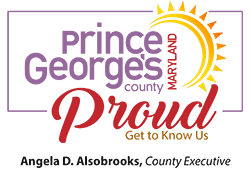Restaurant Temporary Outdoor Seating Area (RTOSA)
Prince George’s County has created a multi-agency workgroup to assist restaurants with reopening and is expediting necessary approvals and permits for temporary outdoor table service.
If a restaurant already has approval in place for outdoor table service, they do not need to seek further approvals unless they wish to expand beyond existing parameters.
Winterization Requirements for RTOSA:
Post-Issuance Revision Permit Process
You must have a current RTOSA Permit or valid Use and Occupancy Permit for outdoor seating to apply for a revision or extension.
Restaurants that have a valid Use and Occupancy Permit for outdoor seating but would like to modify that space to add a tent or certain heating sources are required to submit an RTOSA Revision Application. Please use this link to access the RTOSA Revision Permit Process Instructions and Checklist.
If you do not have a valid Use & Occupancy Permit that includes outdoor seating or a current RTOSA Permit but you are requesting to add temporary outdoor seating, you must follow the RTOSA Permit process found on this page. When applying, please specify in the Work Description if you are including a tent and/or certain heating sources and follow the NFPA Fact Sheet requirements. To access the application, click the "Apply Now" button at the bottom of this page.
To request a revision or extension to the RTOSA Permit or to revise a current Use & Occupancy Permit for outdoor seating, email a written narrative to RTOSAePlan@co.pg.md.us as follows:
- Attach a pdf or Word document, preferably on company letterhead, to the email.
- Provide the RTOSA or Use & Occupancy Permit number and business address.
- Provide the RTOSA or Use & Occupancy applicant’s name and email address.
- Provide a brief reason for the revision, i.e., extending the permit and adding a 20' x 30' tent with 2 propane heaters. List the names of the files/drawings/sketch being uploaded, if applicable.
- If adding tents, indicate the manufacturer’s flame retardation specifications/certification, tent size(s), number of tents and location of tents;
- If adding heating elements, indicate the manufacturer’s specifications, number of heating elements and location of heating elements.
- Provide a new letter of authorization from the property owner (signed/dated).
- Provide any additional changes (contacts, add use, address, etc.), if applicable.
Please Note:
*Only the current applicant or property owner can apply for a post-issuance revision or extension.
**It is the applicant’s responsibility to comply with municipal, homeowner, civic association, State and local covenants/requirements.
Downloads Available:
- Printable copy of the RTOSA Post-Issuance Revision Permit Process with checklist
- Printable copy of the NFPA Outdoor Heaters Fact Sheet
For information or assistance with the RTOSA post-issuance revision, contact DPIE Engineer Maher Mirza at MMirza@co.pg.md.us or 301–883–5854.
Application and Supporting Documents
Permit applications are completed online. Please go to the Momentum portal and enter the information directly into the County's Permitting System.
How to Seek Approval for Outdoor Table Service
Prince George’s County allows qualified restaurants to offer outdoor seating with a Restaurant Temporary Outdoor Seating Area (RTOSA) Permit. Tables are required to be spaced six feet apart, and the seating area must be separated from the sidewalk or street by a three-foot barrier. Wheelchair access and restroom facilities must be provided.
Step 1: Complete Required Documents
Restaurants and bars must complete an application along with all relevant documents below.
- Application
- A brief description of your restaurant
- A copy of your current Use and Occupancy Permit (U&O). If you have a U&O that allows you to have restaurant outdoor seating, you don’t need the RTOSA Permit.
- A seating chart of the outdoor area – including chairs, tables, open tents, and barriers. Canopies, awnings, and enclosed tents are not allowed for the RTOSA Permit. To use canopies, awnings, or enclosed tents in the outdoor seating area, an Application from the Building Permit/U&O menu must be completed and submitted. Indicate the number and dimensions of all canopies/awnings/enclosed tents that will be used on the property in the "Work Description" section of the Application. If enclosed tents are used, the manufacturer’s flame retardation specifications/certification are also required.
- A letter from your landlord granting permission, (Letter of Authorization) including the following requirements:
- Letter should be written on owner’s letterhead indicating the property address, owner’s name (according to SDAT), tenant’s name, tenant’s business name and the type (use) of business that the owner is authorizing to use the space.
- The letter of authorization has to be signed and dated by the owner.
- If the owner of the property is a business entity (i.e., LLC) the owner must include the entity’s name, and the letter must be signed by the authorized member of the entity. Articles of Organization or Incorporation may be required for verification of ownership. The tenant’s and owner’s businesses must be registered and In good standing with the State of Maryland.
- If seating is proposed in a right-of-way controlled by the Maryland State Highway Administration (SHA) or a municipality, approval from that entity is also required. If you currently have a valid liquor license, submit a letter requesting DPIE to forward your RTOSA Permit application to the Liquor Board to determine if alcoholic beverage sales will be allowed in the outdoor seating area.
- Optional: A copy of your restaurant’s site plan
- The customer will be directed to download the JobCard and related, approved plans, then dial 301-755-9000 or schedule an inspection when work is completed.
Step 2: Upload Seating Plan Online
Once your application is reviewed. You will receive an email invitation to upload your seating plan to the online portal, you will be asked to create an account. If you already have an account, please use your existing username and password.
Contact
Contact DPIE Permit Supervisor Clarence Moseley at cemoseley@co.pg.md.us or 301-883-5913 for information or assistance.
Additional Resources
- Restaurants in the City of Laurel please review seating requirements outlined in Executive Order No. 2020-17.