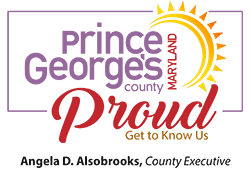Pavement Assessment Management System (PAMS)
The Pavement Assessment Management System (PAMS) website is the authoritative source for:
- Determining whether a roadway is county-maintained or not
- Describing recently completed and proposed paving projects by the county, utility companies and the development community
Instructions on How to Use
- Go to the Pavement Assessment Management System (PAMS) website.
You will see an image that looks like the above screenshot - Turn Layers On/Off as Needed
- Under Content, click “PPCM” to see the list of the various layers.
- Turn Layers On/Off.
- Legend
- Click “Legend” to determine what the various colors and patterns mean.
- How to Zoom to a Location
- To zoom to a location, type in the road intersection or an address in the search field.