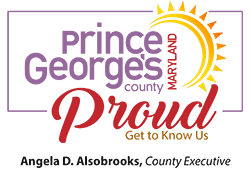NEW Virtual Permit Process for Homeowners
DPIE offers homeowners in-person, walk-through service in our Virtual Permit Center (VPC). This process allows homeowners the ability to meet with plan reviewers and, when necessary, have interactive conversations through video and audio services at the Permit Center or remotely. At the end of the process, in most cases, homeowners are issued their permits on the same day.
Homeowners are no longer required to make an appointment for Walk-Through Permits. Customers will be assisted at the Virtual Permit Center on a first-come, first-served basis from 8:30 a.m.–3:00 p.m. on Monday, Tuesday, Thursday and Friday and from 9:00 a.m. – 3:00 p.m. on Wednesday.
Your application will NOT be started until you check in!
Check-in for your virtual walk-through review by clicking the Virtual Permit Center link. You must check in via this link until your application has been permitted.
Click to view a list of eligible permit types.
What to Expect
If you come in person, you will need to check-in with the customer service representative. For your convenience, you may complete this process remotely via this Virtual Permit Center link.
How the Process Works
- Access the Momentum portal.
- Complete and submit your online application and check the "Virtual Walk-Through Submission" option.
- You will need to upload your plans and documents to begin the application and plan review process.
- During the virtual session, you will receive email and text messages with updates of the plan review process.
- IMPORTANT: You need to monitor these notifications as you may be required to join a video/audio session with plan reviewers.
- At the end of the review, you will receive a notification to pay for your permit. After completing final fee payment task, a permit will be made available to you through Momentum, and your approved plans will be available in the "Approved Permit Set" folder in ePlan (ProjectDox).
VPC ePlan Quick Tips Guide
To view a step-by-step visual, view the "VPC ePlan Quick Tips Guide (PDF)."