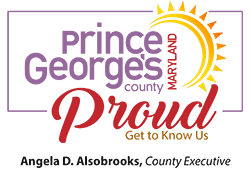Employee Records Requests
The Office of Human Resources Management (OHRM) HR Services Management Unit securely and confidentially maintains and secures all active, terminated, and retired employee records, while providing exceptional customer service and support to internal and external customers. The HR Services Management Unit maintains approximately 7,000 personnel files for permanent and temporary employees, processes employment verification requests, and schedules employee file reviews in accordance with local, state, and federal records management policies and procedures.
Authorized Access to Personnel Files
Per Administrative Procedure 262, authorized access to employee personnel files is restricted to the following persons:
- The Director of Human Resources Management and designated
custodians of the County’s personnel files; - The employee of interest;
- Any person to whom the employee of interest has given prior
written authorization; - The present Appointing Authority or immediate supervisor of the
employee of interest; - The Personnel Board as necessary for the proper performance of
duties and responsibilities of the Personnel Board; - The County Auditor as necessary for the proper performance of
the duties and responsibilities of the County Auditor; - The Director of Finance as necessary for the proper performance
of the duties and responsibilities of the Director of Finance; - The County Equal Employment Opportunity Officer for purposes
of investigating appeals to the Personnel Board wherein
discrimination is alleged pursuant to the provision of Personnel
Law Section 16-203(a)(7); and - Any other person who has been specifically authorized by law to
inspect such files.
In addition, per County Code Section 16-216(d)(4): Any person, other than the employee in interest, a person authorized by the employee in interest, the Director of Human Resources Management, or a person acting on behalf of the Director of Human Resources Management, who requests to review a personnel file, except those made pursuant to subpoena as a result of a criminal case, or when an employee is subject to an administrative investigation pursuant to Section 16-193, must be accompanied by a release form signed by the employee whose file is the subject of the request.
Personnel File Requests
Request for Own Records
All County Employees are entitled to request copies of their personnel files. To request copies, employees must follow the following procedure:
- Download and complete the OHRM Employee Information Release Authorization Form
- Section C of the form may be left blank when requesting one’s own records
- Email completed form to HRService@co.pg.md.us
- HR Service/Records Management Team will confirm receipt of request within three (3) business days and assign a tracking number for reference
- HR Service will provide a SharePoint link to the requested documentation
- Access to link will be restricted to Request and HR Service Team
- Current Service Level Agreement regarding completion of request is seven (7) calendar days from confirmation of receipt
Open Record Requests
Any other request to review personnel files should be made via email to the HRService@co.pg.md.us inbox with two exceptions:
- Subpoenas – The Office of Law is the only entity authorized to accept subpoenas on behalf of the County. In the event an Agency receives a subpoena request, the first step should be to inform the Office of Law and provide the documentation to their representative. Any submission of subpoenas to the HRService inbox will be routed to Office of Law.
- MPIA Requests – Page Under Construction
Requests for records (other than Subpoena and MPIA) are fulfilled based on the following service level agreement:
- Three (3) business days for initial acknowledgement and assign a tracking number for reference
- Seven (7) calendar days from confirmation of receipt to final completion
Adding/Removing Information from Personnel Files
Additions to Personnel Files: Any document in need of upload to an employee personnel file should be submitted via email to HRService@co.pg.md.us. All emails regarding the addition of file(s) to personnel records will be acknowledged by the HR Service Team within three (3) business days of receipt and assigned a tracking number for reference. Current Service Level Agreement regarding completion of this request is seven (7) calendar days from confirmation of receipt. When submitting records to HR Service, please use the following guidelines:
- Review documents prior to submission to ensure Employee Identification Number (EIN) is accurate. Documents with incorrect EIN will be sent back to submitter along with request to amend and resubmit
- Files should utilize the following naming convention:
- Last Name, First Name_EIN-Document Description-Date or Year
- Example 1: Smith, John_12345-PPA-2023
- Example 2: Doe, Jenny_75309-Resignation Letter-1.1.2023
- Last Name, First Name_EIN-Document Description-Date or Year
- You may submit up to thirty (30) attachments in a single email. For example, if you are submitting Past-Performance Appraisals for multiple employees within your department, up to thirty (30) may be included on a single email.
Removing Information/Records Expungement: Requests to remove information and/or documents from a personnel file may be submitted to HR Service by the employee or their Agency Human Resources Liaisons (HRL). Employees represented by a union are subject to rules established by collective bargaining agreements (CBA) for each specific union.
To begin an expungement request, an employee and/or their Agency HRL should first request a copy of the employees personnel file (detailed instructions for doing so may be found here: *link to Personnel File Requests Page*). After reviewing the personnel file, the employee/HRL would follow these next steps:
- Complete an Expungement Request Form and submit to HRService@co.pg.md.us
- HR Service will acknowledge receipt of the email within three (3) business days and assign a tracking number for reference.
- HR Service will review the form and personnel file to ensure documents/information are eligible for deletion and forward review/recommendation to OHRM Director for approval
- HR Service will send a response email indicating approval or denial of the request within thirty (30) business days of receipt.