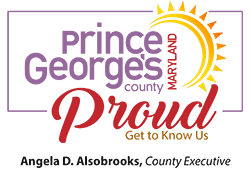SAP Support
SAP Processing Schedule
Employee Separations
The Agency HRL must process the separation action in SAP using PA40 - Personnel Action and selecting Separation and Action Reason.
Once the separation is processed, please notify Core HR and provide a copy of the resignation notification and Separation Form. If the employee is not available or unwilling to sign the form, that must be indicated on the Separation Form. Upon receipt, Core HR will review and process it accordingly.
Detailed instructions on processing Employee Separations can be found online here.
For additional assistance, contact CoreHR@co.pg.md.us.
Employee Personal Information Change in SAP
An employee name change is completed by the Agency HRL using PA30 in SAP in IT0002.
An employee address update is completed by the Agency HRL using PA30 in SAP in IT0006.
To change or update an employee’s personal information, you will need to:
- Copy the current record.
- Change the start date of the record to the date of the change.
- Make the adjustments.
- Save the change.
- Upon completion of the change the backup documentation should be submitted to Core HR for inclusion in the employee’s record.
Once you save the change it will delimit the previous record. This will ensure that the date of the previous record is not impacted by the retro wall that is in place in SAP, which does not allow you to change information older than a specific date.
For additional assistance, contact CoreHR@co.pg.md.us.
Position Management
Effective, July 1, 2021, all organizational and position management functions in SAP are now managed by the OHRM Classification and Compensation team.
For additional assistance, contact OHRMClassification@co.pg.md.us.