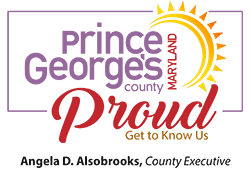General Service Employees
The following information is for General Service Employees of Prince George's County Government, who participate in the Maryland State Retirement and Pension System or the Prince George's Supplemental Pension Plans. If you are planning to retire soon, please complete the Service Retirement Application Packet, following the instructions below.
Service Retirement Application Packet
Employees must complete and submit completed retirement packets to the Retirement Services Division no later than 60 days prior to their desired retirement date. Please note that retirements take place on the first day of the month.
Forms and supporting documentation may be emailed to pensions@co.pg.md.us, faxed to 301-883-6360.
Maryland State Retirement and Pension System
The three (3) forms listed below must be completed by employees enrolled in the Maryland State Retirement and Pension System.
Application for Service or Disability Retirement
- Complete Social Security number, name, address and daytime telephone.
- Indicate retirement type.
- Retirement date must be completed.
- Retirement date must be the first day of the month following separation from employment.
- Name a beneficiary.
- Will also need the beneficiary’s address, Social Security number, and date of birth.
- Prior designations of beneficiaries do not carry forward to retirement. Retiring employee must designate beneficiary(ies) on the retirement application, or by submitting a new Beneficiary Form with their retirement application.
- The Application for Retirement must be signed and dated in the presence of a notary. A list of authorized remote notaries can be found on the Maryland Secretary of State website.
- Select your retirement payment option by signing, in the appropriate box.
- If options 2, 3, 5 or 6 are chosen, proof of birth must be included for the beneficiary; only one beneficiary may be chosen.
- If option 2 or 5 is selected, the beneficiary cannot be more than 10 years younger than the applicant unless the beneficiary is a spouse or disabled child.
Federal and Maryland State Tax Withholding Form
- Complete personal information in PART I.
- Designate your federal tax withholding preference.
- In PART II, select your state tax withholding preference.
- Only state tax for the State of Maryland may be withheld.
Electronic Funds Transfer Sign-Up Form (Direct Deposit)
- Complete personal information in SECTION I.
- Must sign and date to authorize the fund transfer.
- Financial Institution representative completes SECTION II with account information.
- The Financial Institution representative must certify the account information.
Supplemental Pension Plans
The following four (4) forms should be completed by employees who are enrolled in one of the following supplemental pension plans:
- General Schedule
- Police Civilian
- Fire Civilian
- AFSCME
- Crossing Guards
- Complete your personal information.
- Indicate type of retirement and Pension Plan.
- Retirement effective date must be entered.
- Select retirement option.
- If the 50% survivor option is chosen, proof of birth must be included for the beneficiary. Only one beneficiary may be chosen.
- The Application for Retirement must be signed and dated in the presence of a notary. A list of authorized remote notaries can be found on the Maryland Secretary of State website.
Authorization Agreement for Electronic Funds Transfer (Direct Deposit)
- Complete your personal information, the name, address, and account information of your financial institution.
- Attach a voided personal check or bank statement for verification.
- Designate your federal tax withholding preference.
- Select your state tax withholding preference.
- Only state tax for the State of Maryland may be withheld.
- Only state tax for the State of Maryland may be withheld.
- Indicate amount of unused leave you would like to, cash out, apply for additional pension credit, or donate.